Spring Cloud 微服务入门教程(五):统一配置中心-ConfigService
2020年02月23日 18:18:07 · 本文共 4,794 字阅读时间约 17分钟 · 4,026 次浏览
上一节《Spring Cloud 微服务入门教程(四):微服务间的调用消费-FeignClient》我们讲了微服务的新建和服务间的调用消费,随着微服务的增多,那么多SpringBoot程序,修改他们的配置文件会是很恐怖的工作量,所以微服务架构中还为我们提供了配置中心,这样可以方便统一的管理我们的服务配置文件,同时线上生产环境的配置是不对开发人员开放的,这样只需要运维人员维护线上的配置中心即可。
新建一个配置中心模块
新建一个名为「config」的模块作为配置中心提供的服务,如何新建模块参见之前的章节文章,代码也上传到Github了,在次不再赘述,只关注新增的东西。「config」要比上一章节前的「demoservice」多一个依赖:spring-cloud-config-server,POM文件是:
<?xml version="1.0" encoding="UTF-8"?>
<project xmlns="http://maven.apache.org/POM/4.0.0"
xmlns:xsi="http://www.w3.org/2001/XMLSchema-instance"
xsi:schemaLocation="http://maven.apache.org/POM/4.0.0 http://maven.apache.org/xsd/maven-4.0.0.xsd">
<parent>
<artifactId>cloud</artifactId>
<groupId>net.renfei</groupId>
<version>1.0.0</version>
</parent>
<modelVersion>4.0.0</modelVersion>
<groupId>net.renfei</groupId>
<artifactId>config</artifactId>
<version>1.0.0</version>
<name>config</name>
<description>配置中心</description>
<dependencies>
<dependency>
<groupId>org.springframework.cloud</groupId>
<artifactId>spring-cloud-starter-netflix-eureka-client</artifactId>
</dependency>
<dependency>
<groupId>org.springframework.cloud</groupId>
<artifactId>spring-cloud-config-server</artifactId>
</dependency>
<dependency>
<groupId>org.springframework.boot</groupId>
<artifactId>spring-boot-starter-web</artifactId>
</dependency>
</dependencies>
<build>
<plugins>
<plugin>
<groupId>org.springframework.boot</groupId>
<artifactId>spring-boot-maven-plugin</artifactId>
</plugin>
</plugins>
</build>
</project>然后新建包名net.renfei.config,和程序启动入库类ConfigServerApplication,代码如下:
package net.renfei.config;
import org.springframework.boot.SpringApplication;
import org.springframework.boot.autoconfigure.SpringBootApplication;
import org.springframework.cloud.client.discovery.EnableDiscoveryClient;
import org.springframework.cloud.config.server.EnableConfigServer;
@SpringBootApplication
@EnableDiscoveryClient
@EnableConfigServer
public class ConfigServerApplication {
public static void main(String[] args) {
SpringApplication.run(ConfigServerApplication.class, args);
}
}在resources文件夹中新增配置文件application.yml,内容如下:
server:
port: 8114
spring:
application:
name: config
cloud:
config:
server:
git:
uri: https://github.com/NeilRen/SpringCloudDemo.git
search-paths: springcloud-config
# username:
# password:
# basedir:
eureka:
client:
service-url:
defaultZone: http://localhost:8761/eureka/
management:
endpoints:
web:
exposure:
include: "*"application.yml中配置了启动端口、应用名称,eureka注册中心地址,还多了spring.cloud.config.server的配置,这里的意思是从Git仓库拉取配置文件,我这里设置的是Github的项目地址,所以用户名和密码都是不需要的,search-paths是指去哪个文件夹下面搜索配置文件。
在Git上新增配置文件
在Git上面新增服务的配置文件,我这里新建了DemoClient-dev.yml、DemoService-dev.yml,地址在:https://github.com/NeilRen/SpringCloudDemo/tree/master/springcloud-config,我们以DemoService-dev.yml为例,解释一下。
首先是命名规则:{application}-{profile}.yml,前面是应用名称,后面是环境配置,那DemoService服务的Dev环境配置文件就是DemoService-dev.yml的命名。
然后是内容,其实除了application.name和spring.cloud.config配置相关的,其他都能放进去远程加载,例如启动端口号、数据库地址等等。在这个章节中我的DemoService-dev.yml在Git中的内容是:
server:
port: 18080
验证配置中心
我们启动eureka注册中心以后,再启动config配置中心,然后可以看到config注册成功,访问的地址本章节示例的地址是:http://localhost:8114/DemoService-dev.yml,其实不仅仅支持yml格式,如果你访问http://localhost:8114/DemoService-dev.json就会自动转换为json格式,也就是说,配置中心是可以自动转换需要的配置文件格式的。
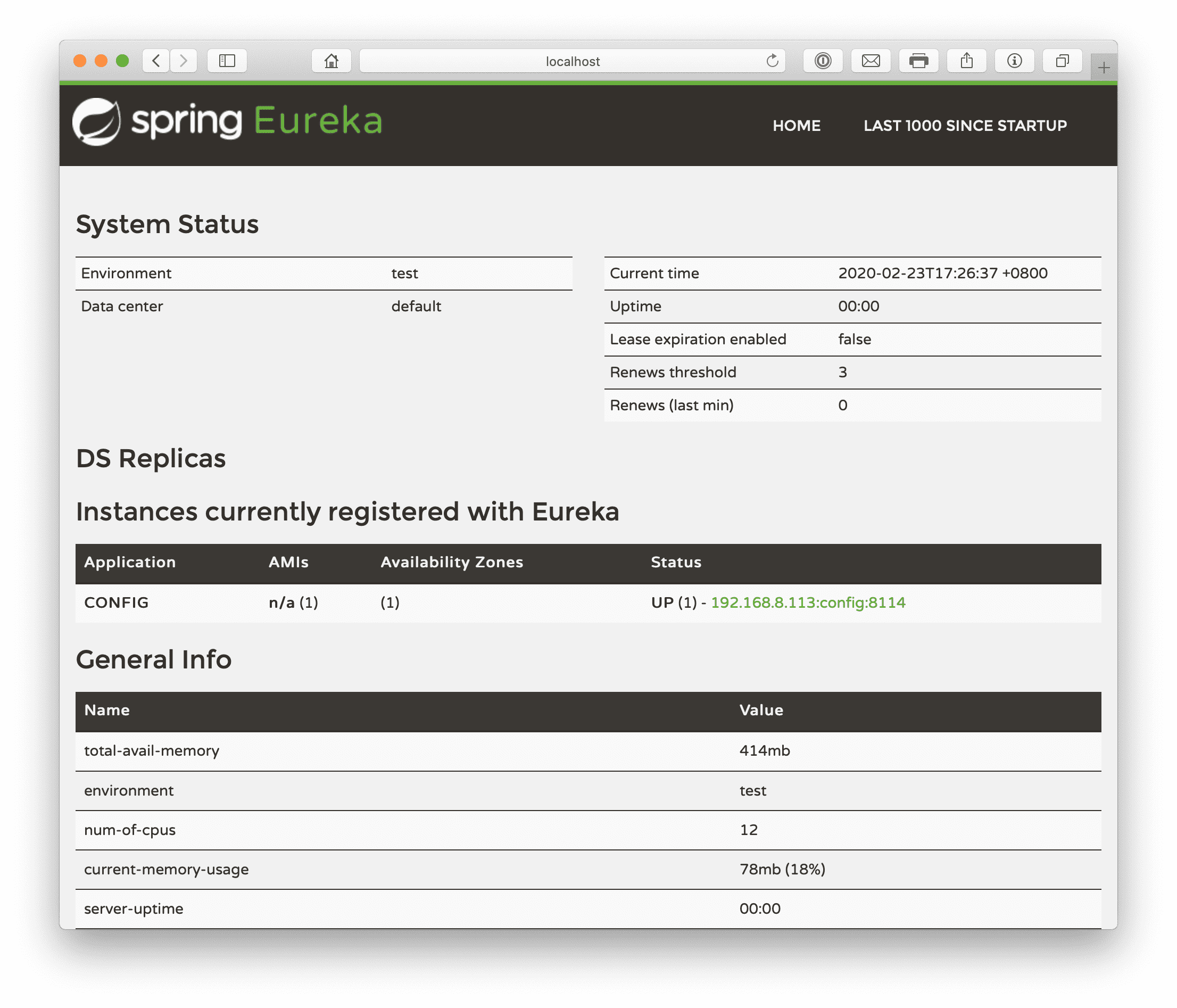
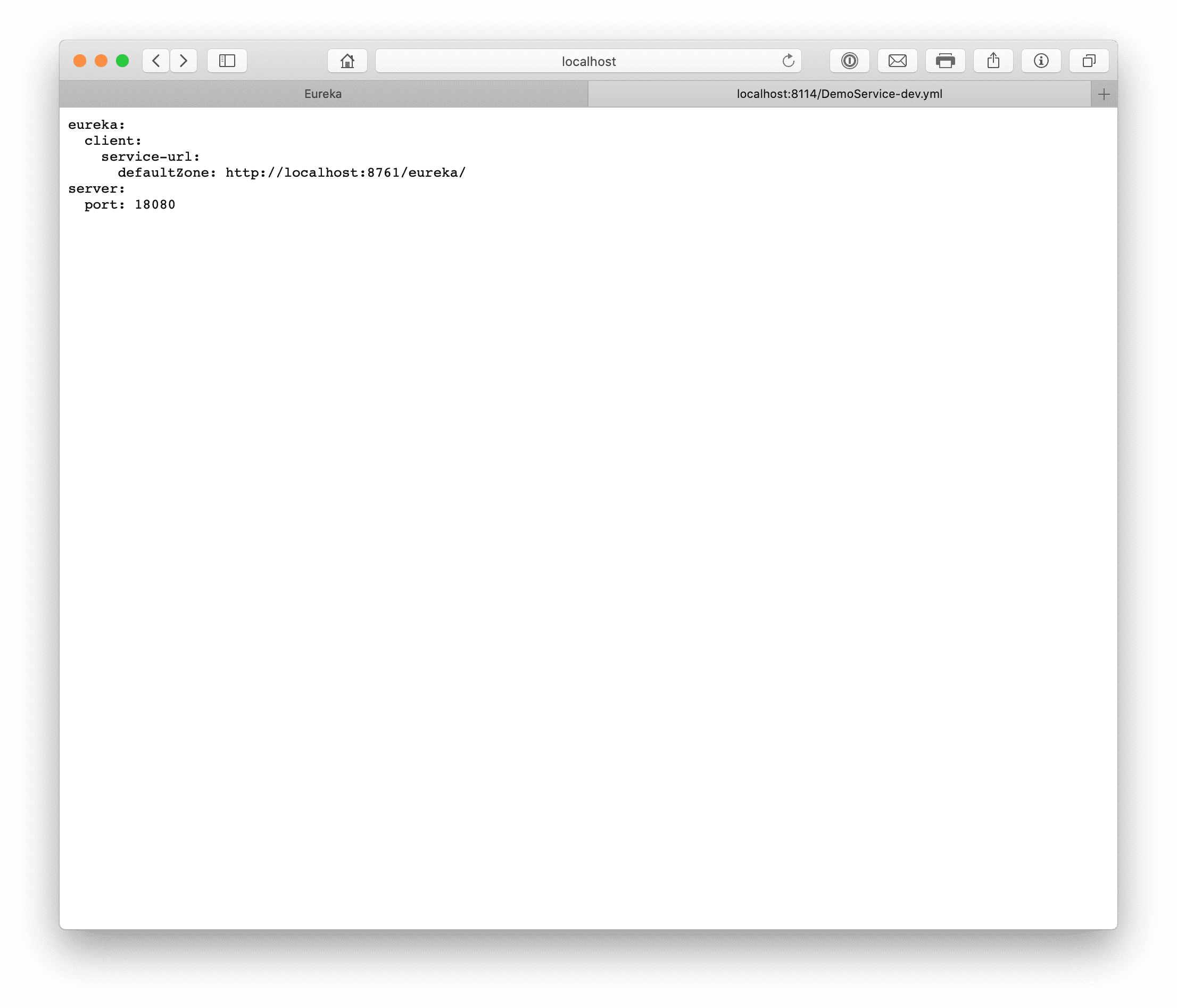
改造服务从配置中心拉取配置
我们以DemoService服务为例,其他服务也是同样的改造方法:
修改POM文件增加spring-cloud-config-client的依赖,本章节DemoService服务示例:
<?xml version="1.0" encoding="UTF-8"?>
<project xmlns="http://maven.apache.org/POM/4.0.0"
xmlns:xsi="http://www.w3.org/2001/XMLSchema-instance"
xsi:schemaLocation="http://maven.apache.org/POM/4.0.0 http://maven.apache.org/xsd/maven-4.0.0.xsd">
<parent>
<artifactId>cloud</artifactId>
<groupId>net.renfei</groupId>
<version>1.0.0</version>
</parent>
<modelVersion>4.0.0</modelVersion>
<groupId>net.renfei</groupId>
<artifactId>demoservice</artifactId>
<version>1.0.0</version>
<name>demo-service</name>
<description>演示服务</description>
<dependencies>
<dependency>
<groupId>org.springframework.cloud</groupId>
<artifactId>spring-cloud-starter-netflix-eureka-client</artifactId>
</dependency>
<dependency>
<groupId>org.springframework.boot</groupId>
<artifactId>spring-boot-starter-web</artifactId>
</dependency>
<dependency>
<groupId>org.springframework.cloud</groupId>
<artifactId>spring-cloud-config-client</artifactId>
</dependency>
<dependency>
<groupId>net.renfei</groupId>
<artifactId>apicenter</artifactId>
<version>1.0.0</version>
</dependency>
</dependencies>
<build>
<plugins>
<plugin>
<groupId>org.springframework.boot</groupId>
<artifactId>spring-boot-maven-plugin</artifactId>
</plugin>
</plugins>
</build>
</project>重命名application.yml为bootstrap.yml
因为需要在程序启动时拉取配置文件,所以之前的application.yml就不能满足要求了,需要使用bootstrap.yml,这样在程序启动时会去配置中心拉取配置文件,bootstrap.yml内容为:
spring:
application:
name: DemoService
cloud:
config:
discovery:
service-id: config
enabled: true
profile: devbootstrap.yml中声明了application的名称和配置中心的名字,service-id填的就是注册中心中配置中心的名称,profile就是要加载哪个环境的配置文件。
按照同样的改造步奏,将其他服务改造完后,就可以尝试使用配置中心了,注意我的案例中启动顺序是eureka注册中心->config配置中->DemoService服务->DemoClient服务。
到这里配置中心就搭建完了,但是每次修改配置文件还是需要重启,所以下一章节会讲Spring Cloud Bus服务总线来通知服务自动拉取配置,需要依赖一个新环境支持,那就是「RabbitMQ」消息队列,无论是在本机还是使用Docker,要先提前安装一下,下一节的Spring Cloud Bus服务总线依赖「RabbitMQ」消息队列,我们下一节见。
版权声明:本文为博主「任霏」原创文章,遵循 CC BY-NC-SA 4.0 版权协议,转载请附上原文出处链接及本声明。
原文链接:https://www.renfei.net/posts/1003325
相关推荐
猜你还喜欢这些内容,不妨试试阅读一下以下内容均由网友提交发布,版权与真实性无法查证,请自行辨别。

- 前后端分离项目接口数据加密的秘钥交换逻辑(RSA、AES)
- OmniGraffle 激活/破解 密钥/密匙/Key/License
- Redis 未授权访问漏洞分析 cleanfda 脚本复现漏洞挖矿
- CleanMyMac X 破解版 [TNT] 4.6.0
- OmniPlan 激活/破解 密钥/密匙/Key/License
- 人大金仓 KingbaseES V8 R3 安装包、驱动包和 License 下载地址
- Parallels Desktop For Mac 16.0.1.48911 破解版 [TNT]
- Parallels Desktop For Mac 15.1.4.47270 破解版 [TNT]
- Sound Control 破解版 2.4.2
- CleanMyMac X 破解版 [TNT] 4.6.5
- 博客完全迁移上阿里云,我所使用的阿里云架构
- 微软确认Windows 10存在bug 部分电脑升级后被冻结
- 大佬们在说的AQS,到底啥是个AQS(AbstractQueuedSynchronizer)同步队列
- 比特币(BTC)钱包客户端区块链数据同步慢,区块链数据离线下载
- Java中说的CAS(compare and swap)是个啥
- 小心免费主题!那些WordPress主题后门,一招拥有管理员权限
- 强烈谴责[wamae.win]恶意反向代理我站并篡改我站网页
- 讨论下Java中的volatile和JMM(Java Memory Model)Java内存模型
- 新版个人网站 NEILREN4J 上线并开源程序源码
- 我站近期遭受到恶意不友好访问攻击公告