SpringBoot项目打包成jar后读取文件的大坑,使用ClassPathResource获取classpath下文件失败
2019年12月09日 18:35:14 · 本文共 1,679 字阅读时间约 6分钟 · 35,371 次浏览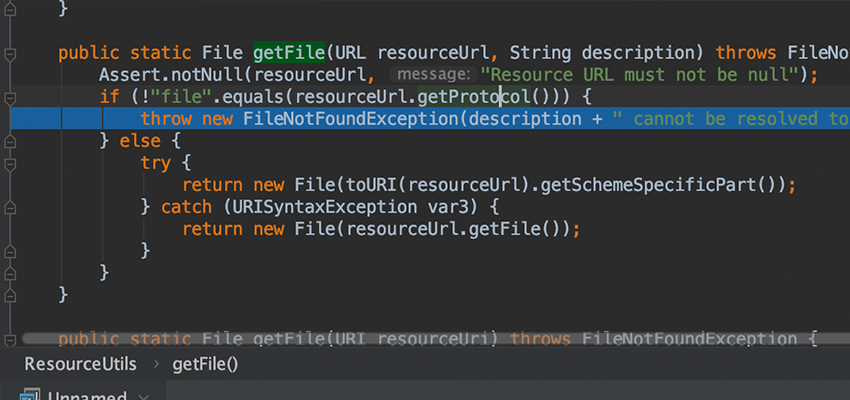
我在读取邮件模板的时候,本地测试使用ClassPathResource都可以正常读取,但打包成jar包传到服务器上就无法获取了,报错信息是:class path resource [xxxx] cannot be resolved to absolute file path because it does not reside in the file system: jar:file:xxxx.jar!/BOOT-INF/classes!xxxx,话不多说,先看正确的获取方法:使用PathMatchingResourcePatternResolver。
String txt = "";
ResourcePatternResolver resolver = new PathMatchingResourcePatternResolver();
Resource[] resources = resolver.getResources("templates/layout/email.html");
Resource resource = resources[0];
//获得文件流,因为在jar文件中,不能直接通过文件资源路径拿到文件,但是可以在jar包中拿到文件流
InputStream stream = resource.getInputStream();
StringBuilder buffer = new StringBuilder();
byte[] bytes = new byte[1024];
try {
for (int n; (n = stream.read(bytes)) != -1; ) {
buffer.append(new String(bytes, 0, n));
}
} catch (IOException e) {
e.printStackTrace();
}
txt = buffer.toString();然后,想知道更多的咱们就继续看看是怎么回事,如果只是为了解决问题,那就可以忽略下面的内容了。
为了老夫好奇的心,我们继续探索下去,到底是怎么回事?我们先看看之前的代码:
String txt = "";
Resource resource = new ClassPathResource("templates/layout/email.html");
txt = fileUtil.readfile(resource.getFile().getPath());其实这是一个jar包发布的大坑,相信很多小伙伴遇到了读取文件的问题,其实使用getFile()的时候的坑,为了弄明白到底是咋回事,我进行了跟踪,结果返回的是一个Jar协议地址:jar:file:/xxx/xx.jar!/xxxx。

然后继续跟踪到org.springframework.util.ResourceUtils#getFile(java.net.URL, java.lang.String)中,有如下的判断:
public static File getFile(URL resourceUrl, String description) throws FileNotFoundException {
Assert.notNull(resourceUrl, "Resource URL must not be null");
if (!"file".equals(resourceUrl.getProtocol())) {
throw new FileNotFoundException(description + " cannot be resolved to absolute file path because it does not reside in the file system: " + resourceUrl);
} else {
try {
return new File(toURI(resourceUrl).getSchemeSpecificPart());
} catch (URISyntaxException var3) {
return new File(resourceUrl.getFile());
}
}
}
因为resourceUrl.getProtocol()不是file,而是 jar,这样就抛出了一个FileNotFoundException异常。
ResouceUtils.getFile()是专门用来加载非压缩和Jar包文件类型的资源,所以它根本不会去尝试加载Jar中的文件,要想加载Jar中的文件,只要用可以读取jar中文件的方式加载即可,比如 xx.class.getClassLoader().getResouceAsStream()这种以流的形式读取文件的方式,所以使用读取文件流就可以拿到了。
版权声明:本文为博主「任霏」原创文章,遵循 CC BY-NC-SA 4.0 版权协议,转载请附上原文出处链接及本声明。
原文链接:https://www.renfei.net/posts/1003293
相关推荐
猜你还喜欢这些内容,不妨试试阅读一下
- 前后端分离项目接口数据加密的秘钥交换逻辑(RSA、AES)
- OmniGraffle 激活/破解 密钥/密匙/Key/License
- Redis 未授权访问漏洞分析 cleanfda 脚本复现漏洞挖矿
- CleanMyMac X 破解版 [TNT] 4.6.0
- OmniPlan 激活/破解 密钥/密匙/Key/License
- 人大金仓 KingbaseES V8 R3 安装包、驱动包和 License 下载地址
- Parallels Desktop For Mac 16.0.1.48911 破解版 [TNT]
- Parallels Desktop For Mac 15.1.4.47270 破解版 [TNT]
- Sound Control 破解版 2.4.2
- CleanMyMac X 破解版 [TNT] 4.6.5
- 博客完全迁移上阿里云,我所使用的阿里云架构
- 微软确认Windows 10存在bug 部分电脑升级后被冻结
- 大佬们在说的AQS,到底啥是个AQS(AbstractQueuedSynchronizer)同步队列
- 比特币(BTC)钱包客户端区块链数据同步慢,区块链数据离线下载
- Java中说的CAS(compare and swap)是个啥
- 小心免费主题!那些WordPress主题后门,一招拥有管理员权限
- 强烈谴责[wamae.win]恶意反向代理我站并篡改我站网页
- 讨论下Java中的volatile和JMM(Java Memory Model)Java内存模型
- 新版个人网站 NEILREN4J 上线并开源程序源码
- 我站近期遭受到恶意不友好访问攻击公告